Q: What is AWS Backint Agent for SAP HANA?
AWS Backint Agent for SAP HANA is an SAP certified standalone agent for backing up and restoring SAP HANA databases to and from Amazon Simple Storage Service (Amazon S3) using the SAP HANA Backint API. With this solution, you can back up your SAP HANA Database to Amazon S3 and restore it using SAP HANA cockpit, SAP HANA Studio, or SQL commands. AWS Backint Agent for SAP HANA supports full, incremental, differential, and log backups of SAP HANA databases and catalogs to Amazon S3.
Q: Why should I use AWS Backint Agent for SAP HANA?
AWS Backint Agent for SAP HANA provides a cost-effective solution to backup SAP HANA databases directly to Amazon S3. Through integration with the SAP HANA Backint API, AWS Backint Agent for SAP HANA provides a powerful backup and restore capability for mission critical SAP HANA applications at a low cost.
Q: How much does AWS Backint Agent for SAP HANA cost?
AWS Backint Agent for SAP HANA is free of charge. You only pay for the underlying AWS services used to perform backup and restores. For example, you pay for Amazon S3 storage as well as for GET/PUT requests and data transfer out charges when the S3 bucket is in a different region than the EC2 instance running SAP HANA.
Q: How does AWS Backint Agent for SAP HANA work?
AWS Backint Agent runs on the SAP HANA database server. Once AWS Backint Agent for SAP HANA is configured in SAP HANA, backups and catalogs are transferred from your SAP HANA database to the AWS Backint Agent. AWS Backint Agent then stores the backup files in your Amazon S3 bucket based on the information provided in the AWS Backint Agent for SAP HANA configuration file. During restore, SAP HANA reads the catalog files stored in S3 via AWS Backint Agent for SAP HANA and based on your selection can initiate an AWS Backint Agent request to restore required backup files from Amazon S3 into the SAP HANA database server. Once the required files are restored by AWS Backint Agent, SAP HANA performs the recovery and brings the database back online.
Q: Which SAP HANA version and Operating Systems are supported?
AWS Backint Agent for SAP HANA supports SAP HANA 1.0 SP12, SAP HANA 2.0 and above. AWS Backint Agent for SAP HANA also supports SUSE Linux Enterprise Server, SUSE Linux Enterprise Server for SAP, and Red Hat Enterprise Linux for SAP operating systems.
Q: How do customers setup AWS Backint Agent for SAP HANA in their environment?
You can install and configure the agent by executing an AWS published SSM document against the instances where SAP HANA is deployed. You can provide configuration information while running the SSM document.
Q: How is AWS Backint Agent for SAP HANA different from AWS Backup?
AWS Backup is a centralized backup service that makes it easy and cost-effective for you to back up your application data across AWS services in the AWS cloud and on premises. Currently AWS Backup supports backing up Amazon EBS volumes, Amazon RDS databases, DynamoDB tables, EFS file systems and AWS Storage Gateway volumes. While, all existing per-service backup capabilities remain unchanged, AWS Backup provides a common way to manage backups across AWS services. AWS Backint Agent for SAP HANA, on the other hand, supports native SAP HANA application level backup by integrating with SAP HANA Backint API. By doing so, AWS Backint Agent for SAP HANA is able to provide data backup and restore capabilities at the application level thereby protecting your SAP HANA database from disasters, such as user errors, storage volume failures, and database corruption.
Q: How long does AWS Backint Agent for SAP HANA take to backup and restore?
Time to backup and restore an SAP HANA database with AWS Backint Agent for SAP HANA depends on your specific system configuration, such as EC2 instance type, EBS volume type configuration, and database size. There are three key variables that impact the time taken to backup and restore - the storage throughput of the underlying Amazon EBS volume supporting the SAP HANA database, the network throughput supporting the communication channel with Amazon S3, and the available CPU resources on the instance type. We recommend that you perform various tests to identify the right system configuration that suits your business RTO and RPO needs. AWS Backint Agent for SAP HANA maximizes the available throughput by parallel processing the backup and restore processes, thereby optimizing the RTO for any given system configuration.
Q: Does AWS Backint Agent for SAP HANA support back up to S3 with VPC endpoints?
Yes, it does.
Q: Does AWS Backint Agent for SAP HANA support de-duplication?
No, currently AWS Backint Agent for SAP HANA does not support de-duplication. Any backup initiated from SAP HANA admin tools will be backed up to Amazon S3 even if a previous backup with exactly the same data already exists.
Q: Does AWS Backint Agent for SAP HANA support compression?
No, currently AWS Backint Agent for SAP HANA doesn't support data compression. SAP HANA databases already have a high compression rate.
Q: Where can I see the status of backup and recovery?
You can continue to use your existing methods to confirm the status of a backup / restore request. For example, if you are using SAP HANA Studio or SAP HANA Cockpit to monitor the progress of a running backup or the final completion status of a backup / restore request, then you can use the same approach for any backup requests triggered via AWS Backint Agent for SAP HANA. In case of a failure, you can review the backup logs for errors and take corrective action or reach out to AWS support for assistance. For more details, see AWS Backint Agent for SAP HANA documentation.
Q: How do we control the CPU consumption on AWS Backint Agent for SAP HANA?
Please refer to the AWS Backint Agent for SAP HANA documentation for more information on performance tuning best practices.
Q: What are the regions where AWS Backint Agent for SAP HANA is available?
AWS Backint Agent for SAP HANA is available in all commercial regions, AWS GovCloud (US) Regions, and AWS Mainland China Regions.
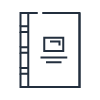
Learn more about AWS Backint Agent capabilities by reading the documentation.

Get started building with AWS Backint Agent in the AWS Management Console.
