AWS Console Mobile Application
Stay connected to your AWS resources on-the-goDownload the AWS Console Mobile Application
The AWS Console Mobile Application, provided by Amazon Web Services, lets you view and manage a select set of resources and receive push notifications to stay informed and connected with your AWS resources while on-the-go.

What is the Console Mobile Application?
The Console Mobile Application allows you to configure and receive push notifications for AWS services, monitor resources through a dedicated dashboard, and view configuration details, metrics, and alarms for select AWS services.
Console Application for iOS
iOS users can now use Amazon Q (available in preview) in the AWS Console Mobile Application to ask questions about AWS services, and receive concise, reliable answers in a conversational user interface with voice input & output capabilities.
Services
The Console Mobile Application for iOS supports Amazon API Gateway, AWS Billing and Cost Management, AWS Cost Explorer, AWS CloudFormation, AWS CloudShell, AWS CloudTrail, Amazon CloudWatch, Amazon DynamoDB, AWS Elastic Beanstalk, Amazon Elastic Compute Cloud (Amazon EC2), Amazon Elastic Container Service (Amazon ECS), Elastic Load Balancing, AWS Identity and Access Management, AWS Lambda, AWS OpsWorks, AWS Health Dashboard, Amazon Relational Database Service (Amazon RDS), Amazon Route 53, Amazon Simple Queue Service features, Amazon Simple Storage Service (Amazon S3), Amazon Virtual Private Cloud (Amazon VPC), AWS User Notifications, and Amazon Q.

Regions
The Console Mobile Application for iOS supports US East (N. Virginia), US East (Ohio), US West (N. California), US West (Oregon), Africa (Cape Town), Asia Pacific (Hong Kong), Asia Pacific (Hyderabad), Asia Pacific (Jakarta), Asia Pacific (Melbourne), Asia Pacific (Mumbai), Asia Pacific (Osaka), Asia Pacific (Seoul), Asia Pacific (Singapore), Asia Pacific (Sydney), Asia Pacific (Tokyo), Canada (Central), Canada (Calgary), EU (Frankfurt), EU (Ireland), EU (London), EU (Milan), EU (Paris), Europe (Spain), EU (Stockholm), EU (Zurich), Israel (Tel Aviv), Middle East (Bahrain), Middle East (UAE), and South America (Sao Paulo)

Console Application for Android
Android users can now use Amazon Q in the AWS Console Mobile Application to ask questions about AWS services, and receive concise, reliable answers in a conversational user interface with voice input & output capabilities.
Services
The Console Mobile Application for Android supports Amazon API Gateway, AWS Billing and Cost Management, AWS Cost Explorer, AWS CloudFormation, AWS CloudShell, AWS CloudTrail, Amazon CloudWatch, Amazon DynamoDB, AWS Elastic Beanstalk, Amazon Elastic Compute Cloud (Amazon EC2), Amazon Elastic Container Service (Amazon ECS), Elastic Load Balancing, AWS Identity and Access Management, AWS Lambda, AWS OpsWorks, AWS Health Dashboard, Amazon Relational Database Service (Amazon RDS), Amazon Route 53, Amazon Simple Queue Service features, Amazon Simple Storage Service (Amazon S3), Amazon Virtual Private Cloud (Amazon VPC), AWS User Notifications, and Amazon Q.
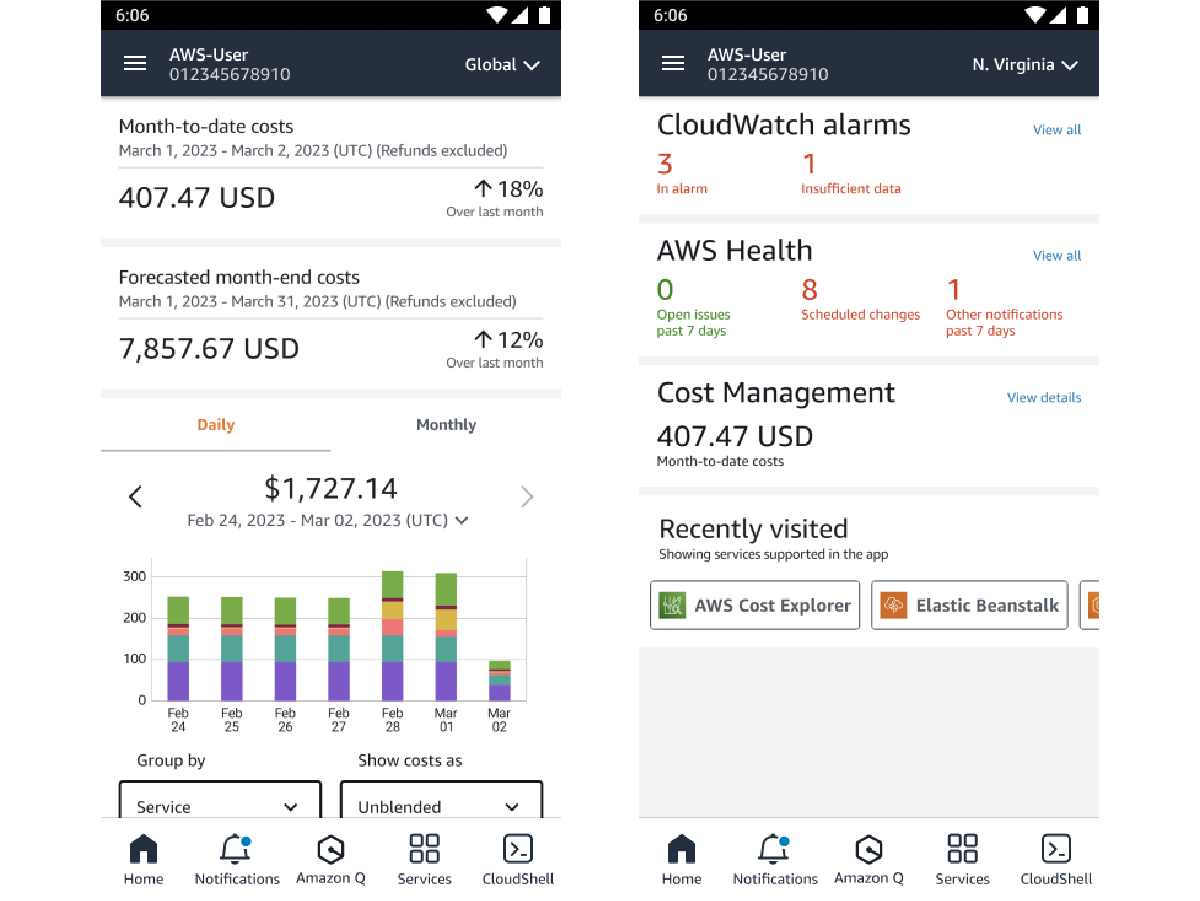
Regions
The Console Mobile Application for Android supports US East (N. Virginia), US East (Ohio), US West (N. California), US West (Oregon), Africa (Cape Town), Asia Pacific (Hong Kong), Asia Pacific (Hyderabad), Asia Pacific (Jakarta), Asia Pacific (Melbourne), Asia Pacific (Mumbai), Asia Pacific (Osaka), Asia Pacific (Seoul), Asia Pacific (Singapore), Asia Pacific (Sydney), Asia Pacific (Tokyo), Canada (Central), Canada (Calgary), EU (Frankfurt), EU (Ireland), EU (London), EU (Milan), EU (Paris), Europe (Spain),EU (Stockholm), EU (Zurich), Israel (Tel Aviv), Middle East (Bahrain), Middle East (UAE), and South America (Sao Paulo).
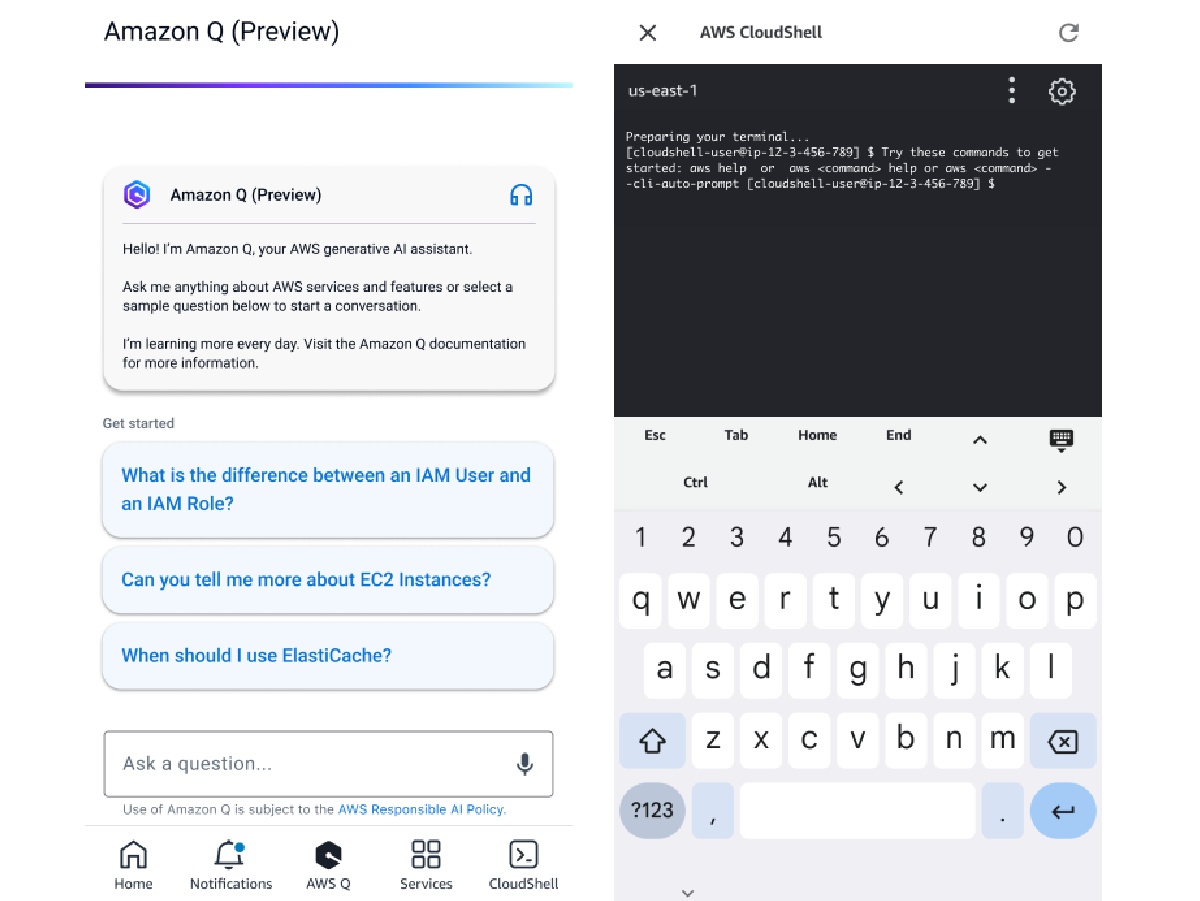
Requirements and recommendations
- Requires an existing AWS account.
- For security reasons, we recommend that you secure your device with a passcode and that you follow an AWS best practice by creating and using an IAM user's credentials to log in to the app. If you lose your device, an IAM user can be deactivated to prevent unauthorized access. Root accounts cannot be deactivated.
- If you sign-in with an AWS Identity and Access Management (IAM) user, you need to use either the account number or the account alias that was included in the email address from your administrator.
- If you use AWS Multi-Factor Authentication (MFA), we recommend using either a hardware MFA device or virtual MFA on a separate mobile device for the greatest level of account protection.


