Amazon QuickSight Embedded
Embed data visuals, dashboards, and NLQ into any application
Overview
Add insightful analytics into any application with customized, interactive visuals and dashboards. Scale to hundreds of thousands of users at a low cost and without the need to manage infrastructure.
Build for everyone
For analysts
- Share insights with large groups across internal and external users.
- Embed with one step into applications, wikis, websites, and more, with no extra coding or licensing.
- Amplify existing business intelligence (BI) and data investments with timely, contextual insights.

For developers
- Add powerful interactive dashboards, natural language querying (NLQ), or BI authoring to applications without specialized resources or investment.
- Match embedded content with your application’s look and feel using built-in themes and a powerful JavaScript SDK.
- Scale automatically to 100K-plus users without managing any servers.

For business leaders
- Provide contextual analytics to your users where they need it.
- Offer new product tiers and create new revenue streams by embedding advanced analytics.
- Increase user satisfaction with seamless, data-driven experiences integrated into the application.

QuickSight for all your embedding needs
Fine-grained visual embedding
Help users get their job done in high-traffic applications with fully managed, fine-grained visualizations.
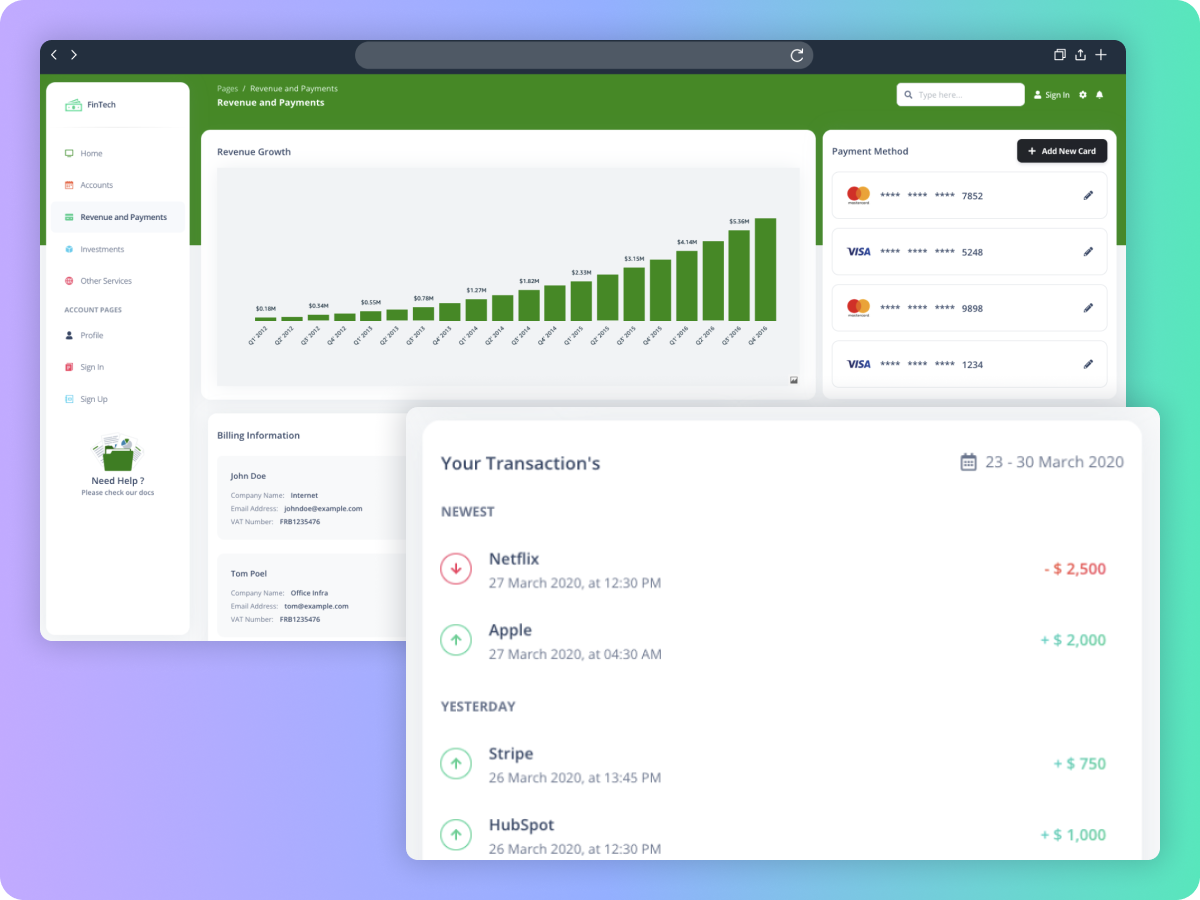
Dashboard embedding
Open in-application analytics to 100K-plus users to drill down, filter, and export data from rich interactive dashboards.

QuickSight Q embedding
Quickly access deep insights with NLQ in your applications.

Authoring experience embedding
Implement a customizable dashboard creation experience with multitenancy controls and governed data access for application power users.

Interactive QuickSight Embedded Analytics gallery
Get started with QuickSight Embedded Analytics
1
Step 1: Build
Build data-rich visuals and interactive dashboards in minutes using the straightforward QuickSight interface.
2
Step 2: Embed analytics in your application
Copy and paste the QuickSight embed code in your applications, portals, and sites to embed in minutes.
3
Step 3: That’s it
No servers to manage—pay only for what you use. Your users are set without any additional engineering work.








/gallery_healthcare.685b7bf8dec90c31b35f014db66f5bb77a300335.png)
/gallery_customer%20service.921fd45ad3fc49fd0a03104d50c3eba3d77b9b14.png)
/gallery_edtech.be124e127561c7740232292bca22d85664fa7b68.png)