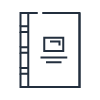Q: What’s difference between WorkSpaces and WorkSpaces Core?
A: Amazon WorkSpaces is an all -inclusive virtual desktop service. Amazon WorkSpaces Core is a set of VDI APIs for third-party software. WorkSpaces Core enables customers and partners to build customized VDI solutions using purpose built compute instances optimized for virtual desktops.
Q: Is purchasing VDI infrastructure (WorkSpaces Core) and VDI software separately going to increase my total spend for VDI?
A: Amazon WorkSpaces Core does not include the virtual desktop infrastructure (VDI) software and management layer, so we’ve lowered the cost by 20% compared with the all-inclusive Amazon WorkSpaces. You can apply the cost savings towards the purchase of third-party VDI software licensing. Additionally, WorkSpaces Cores supports granular billing, down to the hour, with no upfront costs. This reduces the total cost of ownership, saving you more money over time.
Q: I’ve already built my own VDI infrastructure on Amazon EC2; how does WorkSpaces Core improve on that experience?
A: WorkSpaces Core integrates directly with third-party VDI management consoles. There is no AWS architecture learning curve for IT administrators. They can deploy desktops on AWS directly from their existing VDI management solution in fewer steps compared to Amazon Elastic Compute Cloud (Amazon EC2). WorkSpaces Core offers granular hourly metering with no upfront costs, which is differentiated from build-your-own VDI infrastructure on Amazon EC2.
Q: How does Tech Support work?
A: AWS will work with our Amazon WorkSpaces Core VDI solution partners to provide coordinated support.
Q: How does billing work with WorkSpaces Core?
A: You can pay for Amazon WorkSpaces Core either by the hour, or by the month. You only pay for the instances you launch, and there are no upfront fees and no term commitments. The fees for using Amazon WorkSpaces Core include use of both the infrastructure (compute, storage, and bandwidth for streaming the desktop experience to the user) and the software applications listed in the bundle. Billing for any third-party VDI software you purchase is handled by the third-party VDI provider.
Q: Does WorkSpaces Core support hourly metering?
A: Yes, you can pay for your Amazon WorkSpaces Core by the hour. Hourly metering is available for all WorkSpaces Core bundles, and in all AWS Regions where Amazon WorkSpaces Core is offered. Partner integration of hourly metering features, via API, is required.
Q: How much does an Amazon WorkSpace Core cost?
A: Please see our pricing page for the latest information.
Q: Can I bring my own desktop licenses?
A: Yes, you can bring your own Windows 10 desktop and Windows 11 desktop licenses to WorkSpaces Core if they meet Microsoft’s licensing requirements. WorkSpaces Core gives you the option to run Windows 10 and Windows 11 desktop images on physically dedicated hardware, which lets you maintain license compliance for your Windows desktops when you bring your own licenses to WorkSpaces Core.
You can see more information on the Bring your own License (BYOL) process in our documentation.
Q: Does WorkSpaces Core support the same Windows Bundles and Application Bundles that are available with WorkSpaces?
A: WorkSpaces Core supports bringing your own software licensing (BYOL) and Bundles powered by Windows Server 2019 and Windows Server 2022. For the available list of Windows and Application bundles, refer to the pricing page.
Q: Do WorkSpaces Core Windows bundles require me to supply a RDS CAL or SAL?
A: Windows Server bundle options do not include a Microsoft Remote Desktop Services (RDS) Subscriber Access License (SAL) per WorkSpace. Customers need to bring their or RDS CAL or SAL licenses for user or device access to WorkSpaces Core bundles Windows Server.
Q: What software is available as part of the Microsoft Office bundle for BYOL versions of WorkSpaces Core?
A: Windows 10 and Windows 11 BYOL WorkSpaces support Microsoft Office Professional 2019 and 2021.
Q: What options do I have for purchasing Microsoft Office or Microsoft 365 on WorkSpaces services?
A: You can purchase Microsoft Office Pro Plus 2019 or 2021 as part of a WorkSpaces application bundle, or, beginning August 1, 2023, you can bring your own Microsoft 365 Apps for enterprise license on WorkSpaces services if they meet Microsoft’s licensing requirements. This applies to WorkSpaces instances running on dedicated or shared infrastructure.
Q: What Microsoft 365 applications can I use on WorkSpaces services?
A: You can bring your Microsoft 365 Apps for enterprise licenses to run on WorkSpaces services. Microsoft 365 includes popular productivity applications like Microsoft Word, Microsoft Excel, Microsoft PowerPoint, Microsoft Outlook, and more. Included applications vary by license plan. You can also bring licenses to run additional applications including Microsoft Project and Microsoft Visio.
Q: What Microsoft 365 license plans can I run on WorkSpaces services?
A: Permitted license plans include Microsoft 365 E3 or E5, Microsoft 365 A3 or A5, or Microsoft 365 Business Premium. These plans are available on shared Windows Server instances and BYOL Windows Desktop operating systems running on dedicated instances.
Q: Are there any additional fees for current or prospective customers to use Microsoft 365 on WorkSpaces Core?
A: There are no additional fees or costs to run Microsoft 365 Apps for enterprise on WorkSpaces services. WorkSpaces Core is billed at publicly listed pricing.
Q: Does this impact me if I previously purchased an AWS bundle of Microsoft Office software with WorkSpaces?
A: No. If you purchased a Microsoft Office bundle for WorkSpaces services through AWS, you can continue to use that service.
Q: How do I migrate WorkSpaces services from Microsoft Office to Microsoft 365?
A. If you are running WorkSpaces services and are not subscribed to a Microsoft Office license through AWS, you can install and configure Microsoft 365 Apps for enterprise. If you are running WorkSpaces services and are subscribed to a Microsoft Office license through AWS, you first need to unsubscribe from the Microsoft Office license provided by AWS before installing Microsoft 365 Apps. For more information on migrating from Microsoft Office to Microsoft 365 Apps for enterprise, see this guide.
Q: I have Office Pro Plus 2019 via the AWS SPLA. How do I stop billing for those apps to move to Microsoft 365?
A: You must migrate to unsubscribe. See Q/A above.
Q: How do I migrate from Windows 10 to Windows 11?
A: You will need to create a new image and follow the WorkSpaces Core setup process. WorkSpaces Core does not currently support the Amazon WorkSpaces Migrate API.
Q: How are the Plus software bundles charged when I pay hourly for my Amazon WorkSpaces Core?
A: Plus bundles are always charged monthly, even if you’re paying for your Amazon WorkSpaces Core by the hour. If you selected a Plus bundle when you launched WorkSpaces, you will incur the listed fee for the Plus software bundle even if you do not use those Amazon WorkSpaces in a particular month.
Q: Will WorkSpaces Core allow Microsoft Office Professional 2019 applications to be added to an existing image?
A: For Microsoft Office 2019 you can subscribe during BYOL image import. Office is automatically installed in the image during image creation. You can use this image spin up WorkSpaces and all those WorkSpace will be subscribed to Microsoft Office 2016 or 2019 based on your selection.
For Microsoft Office / Visio / Project 2021, BYOL import option is not applicable. You do not need to subscribe to Microsoft Office during BYOL import. You can directly install these applications on your WorkSpaces. For more information, refer to Manage Applications.
Q: Does WorkSpaces Core support Graphics instances for Windows 11?
A: Yes. Although, regular WorkSpaces do not support Graphics instances for Windows 11; WorkSpaces Core supports G4DN instances for partner solutions. Please check with your Core partner for more details. Please refer to Core Pricing page for available bundles.
Q: How do I terminate an "always on" WorkSpace and create a new one within the same month without getting charged again?
A: Always On WorkSpaces are charged for each unique WorkSpace. As long as you create the new WorkSpace with (1) same UserName or same WorkspaceName (2) same directory (3) same bundle; the WorkSpace is considered unique and you will not be charged again.
Q: Does the Amazon WorkSpaces Core service have maintenance windows?
A: Yes. Amazon WorkSpaces Core enables maintenance windows by default. For WorkSpaces Core instances, the default maintenance window is typically from 00h00 to 05h00 everyday starting on the 3rd Monday of the month in the time zone of the WorkSpaces Core AWS Region. The maintenance window might take up to two weeks. WorkSpaces Core can be maintained on any day in the maintenance window. The maintenance window for MANUAL WorkSpaces instances is currently not configurable.