AWS IoT SiteWise FAQs
General
Q: What is AWS IoT SiteWise?
AWS IoT SiteWise is a managed service that enables industrial enterprises to collect, store, organize, and visualize thousands of sensor data streams across multiple industrial facilities. AWS IoT SiteWise includes AWS IoT SiteWise Edge software that runs on a gateway device that sits onsite in a facility, continuously collects the data from a historian or a specialized industrial server, and sends it to the cloud. Data can also be ingested into AWS IoT SiteWise through AWS IoT Core via the MQTT protocol or by using a REST API. With AWS IoT SiteWise, you can skip months of developing undifferentiated data collection and cataloging solutions. Instead, you can focus on using your data to detect and fix equipment issues, spot inefficiencies, and improve production output.
Q: Why should I use AWS IoT SiteWise?
With AWS IoT SiteWise you can easily collect and gain insights into equipment data to reduce waste that commonly occurs in industrial operations. You can structure your sensor data by equipment, so you can identify and retrieve it. AWS IoT SiteWise also computes performance metrics that you specify for your equipment and processes. These metrics can help identify various types of wastes such as equipment issues, production gaps, and quality defects. With the SiteWise Edge software you also have these capabilities available on-premises, allowing you to visualize data in near real-time on the factory floor and support local applications, even when connectivity to the cloud is temporarily disrupted.
Specifically, AWS IoT SiteWise enables you to:
Understand and improve processes in a single industrial site or across multiple facilities. Reducing waste often requires calculating equipment data metrics to track various business goals. With AWS IoT SiteWise, industrial engineers can group sensor data streams by production line, and group production lines into facilities. Analysts in the corporate HQ can then easily query sensor data across all facilities. With AWS IoT SiteWise, you can create an authoritative source of data that is organized by equipment and processes for use across your entire organization.
Identify and resolve equipment issues efficiently. Industrial engineers need performance metrics to pinpoint issues with physical equipment. With AWS IoT SiteWise, an engineer technician can understand the condition of each wind turbine and solar powered generator remotely and dispatch the right resources to fix an issue much faster. This leaves the engineers more time to focus on their core job of understanding and designing better systems, instead of coordinating operational issues in the field. Using SiteWise Edge, those performance metrics can be computed on-premises and made available to local applications running in the field.
Visualize operational data of devices and equipment with the AWS IoT SiteWise Monitor feature. Create a fully managed web application for visualizing and interacting with operational data from devices and equipment connected to AWS IoT, without writing code. Automatically discover and visualize data from assets that have already been ingested and modeled with AWS IoT SiteWise. You can view the current data values and view live trend charts of asset data, as well as view historical time series asset data plots across a user defined time period. You can also access these web applications locally using SiteWise Edge--even when temporarily disconnected from the Internet.
Asset Models
Q: How can I use assets in AWS IoT SiteWise to virtually represent my industrial equipment?
You can create virtual representations of your industrial equipment or processes using assets in AWS IoT SiteWise. An asset represents a device, a piece of equipment, or a process that uploads one or more data streams to the cloud. For example, a wind turbine can send air temperature, propeller rotation speed, and power output time-series measurements to its corresponding asset in AWS IoT SiteWise. You can configure assets to transform incoming measurement data using mathematical expressions, such as to convert temperature data from Celsius to Fahrenheit. You can also define metrics for your asset data for user-specified time intervals. An asset can be expanded to represent a logical grouping of devices, such as an entire wind farm. You can associate assets to other assets to create asset hierarchies that represent complex industrial operations. Such assets can access the data within their associated child assets so that you can calculate aggregate metrics, such as the net power output of a wind farm.
Q: How can I import and update my industrial asset framework built in my external systems?
You can import your industrial asset metadata including asset models, hierarchies, and assets representing industrial sites or business units using SiteWise-defined data formats. Once you import your asset models and hierarchies, you can update them and export them across accounts or workspaces. You can also create asset models as reusable components to express variations between diverse range of equipment. For example, you can create a motor component asset model with unique properties that can be used as a nested component inside another component such as a lathe machine. These nested components can be further used as components of a larger asset model such as CNC machine. Components reduce the complexity of expressing variations by providing reusable building blocks to express variations between assets.
AWS IoT SiteWise Edge
Q: How do I use AWS IoT SiteWise Edge?
You download the SiteWise Edge software from the AWS IoT SiteWise console and install it on your local hardware such as a third-party industrial computer or gateway supporting the Linux operating system. Alternatively, you can install the SiteWise Edge software on an AWS Outposts or an AWS Snow Family compute device. You then use the AWS IoT SiteWise console in the cloud to configure the SiteWise Edge software runtime capabilities. Using the console, you select data sources from a list of available equipment already modeled, such as a propeller rotation speed sensor or air temperature sensor on a wind turbine. You can then select from a list of pre-defined functions to sample the data, compute common performance metrics (e.g., overall equipment effectiveness), or define your own custom function to process the data. You can then configure to send the data to AWS IoT SiteWise in the cloud. Once you have mapped the flow of your data, you can configure how to visualize the data and computed metrics by configuring a SiteWise Monitor web application. Finally, with a single click, you then copy and deploy all these configuration settings to the SiteWise Edge software running on your local gateway. To simplify development across the edge and cloud, SiteWise Edge provides the same SiteWise query APIs locally as in the cloud. Local applications built for process engineers and operators can use these APIs to read near real time data and metrics from your on-premises gateway.
Q: Which operating systems is SiteWise Edge supported on?
SiteWise Edge is currently supported on devices running a Linux or Windows operating system.
Q: Which hardware is SiteWise Edge supported on?
SiteWise Edge can be installed on third-party industrial gateways and computers, AWS Outposts, and AWS Snow Family compute devices.
Q: What are the minimum hardware requirements to run the SiteWise Edge software?
To run SiteWise Edge with Data Collection Pack, you need a minimum of 1GB of RAM allocated to gateway software and 10GB of available disk space. To run SiteWise Edge with Data Processing Pack, you need hardware with minimum technical specifications that include a 4-core CPU, 16GB of RAM, and 256GB of available disk space. For additional details, reference documentation.
Q: How long can I retain data for on the edge gateway?
Data can be retained on the edge gateway for up to 30 days (subject to disk space permitting).
Data Ingestion
Q: How can I ingest my equipment data to AWS IoT SiteWise?
AWS IoT SiteWise provides multiple ways for you to collect equipment data. First, you can run the SiteWise Edge software on third-party industrial computers and gateways, or AWS Outposts and AWS Snow Family compute devices, and read data from equipment using protocols such as OPC-UA, MQTT, and a wide range of protocols supported through AWS Partners, as well as historian databases to upload thousands of data streams per second. The gateway can cache data locally in the event of intermittent Internet connectivity, which is common in remote facilities. Second, AWS IoT SiteWise supports MQTT data ingestion via integration with AWS IoT Core. You can use the AWS IoT message broker to subscribe to a topic that is publishing messages from your industrial equipment, and then use the AWS IoT Core Rules Engine to route messages to AWS IoT SiteWise. Finally, you can use the AWS SDK to send data from any custom edge or cloud application.
Q: How do I use AWS IoT SiteWise data in my custom application?
AWS IoT SiteWise provides two ways for you to consume your equipment and computed data in custom cloud applications. First, you can use Property Notifications to publish a stream of structured IoT data through MQTT messages. Your application can subscribe to the MQTT topic and start receiving messages when your equipment and computed data arrives. These notifications are configurable at an individual asset property level, so you can choose what data your application receives. Second, you can use the AWS IoT SiteWise query APIs in the AWS SDK to retrieve live and historical data as well as computed transforms and metrics. For custom edge applications, you can use the same AWS IoT SiteWise query APIs against the SiteWise Edge software running locally to retrieve live and historical data as well as computed transforms and metrics for any asset property.
Q: Does AWS IoT SiteWise support AWS CloudFormation?
Yes. You can author AWS CloudFormation templates to automate creation and management of AWS IoT SiteWise resources for data ingestion and asset modeling, without having to manually provision them through the AWS IoT SiteWise console or write custom scripts. You can also reuse these templates across accounts and regions to ensure consistency.
AWS IoT SiteWise Monitor
Q: What are the pre-requisites for using AWS IoT SiteWise Monitor?
Before using a SiteWise Monitor web application, your edge devices and equipment must be configured to send data to AWS IoT SiteWise. If edge data is stored in on-premises historians, then SiteWise Edge can be run on an edge gateway to transmit data to AWS. If edge data is transmitted to AWS IoT Core using the MQTT protocol, then AWS IoT SiteWise must be selected as the destination endpoint in the Rules Engine. Once data is flowing to AWS, digital models of edge devices and equipment must be created in AWS IoT SiteWise. Finally, you will have to link the equipment data ingested into AWS IoT SiteWise to the asset models created and instantiate the models that represent the actual edge devices and equipment. SiteWise Monitor uses AWS IAM Identity Center (successor to AWS SSO) to enable users to sign in with their corporate identity. To enable this, you must connect your corporate identity provider within IAM Identity Center.
Q: How do I setup SiteWise Monitor?
To create a web application, an Administrator user will login to the AWS Management Console and then open the AWS IoT SiteWise console. They will then navigate to the Getting Started page under the AWS IoT SiteWise Monitor menu. The Getting Started page guides the Administrator through a simple step-by-step workflow to 1/ create a web portal, 2/ configure an active directory for single sign-on login, 3/ select users as administrators of the web portal and 4/ add users that will have access to the web portal.
Q: How is operational data secured within SiteWise Monitor?
SiteWise Monitor web application users are authenticated based on their enterprise identity credentials or built-in user credentials set up in AWS IAM Identity Center (successor to AWS SSO). An Administrator user can set up which assets and asset data is accessible in a web application, and which users are authorized to use that web application.
Q: How quickly can I start visualizing my data after ingestion?
AWS IoT SiteWise provides the ability to create no-code, fully-managed web applications using SiteWise Monitor for visualizing and interacting with operational data from devices and equipment connected to AWS IoT. Using SiteWise Monitor, you can view asset data and computed data in near real-time. To enable this near-real-time visualization of your data, AWS IoT SiteWise automatically computes commonly used statistical aggregates such as average, sum, and count over a set of time intervals. These auto-computed aggregates are stored in the time series data store and can also be queried by custom applications.
Q: How do I use AWS IoT SiteWise with Grafana?
With the AWS IoT SiteWise plugin for Grafana, you can visualize and monitor your equipment data and metrics from AWS IoT SiteWise in near-real time using the wide range of visualization options in Grafana dashboards. You can also easily combine data from multiple sources (e.g., AWS IoT SiteWise, Amazon Timestream, Amazon CloudWatch) and monitor them all using a single Grafana dashboard. To learn more, see the documentation. See below for a sample screenshot of a Grafana dashboard.

Data Analytics
Q: How can I run analytical workloads using SiteWise?
SiteWise offers both a performant hot storage tier and a cost-optimized, performant warm storage tier for analytical workloads. Data stored in SiteWise becomes available for retrieval within minutes of ingestion. You can use GET APIs or SQL API capabilities of SiteWise on hot and warm storage tiers to consume industrial data and metadata for downstream use in Artificial Intelligence (AI) /Machine Learning (ML) models, as well as in analytical applications and tools.
Q: Can I use SiteWise to predict equipment failure?
Amazon Lookout for Equipment is an ML service that detects abnormal equipment behavior based on historical maintenance records. SiteWise is fully integrated with Amazon Lookout for Equipment to help customers train, retrain, sample, and preprocess industrial data for Lookout for Equipment models. You can now use this turnkey integration between SiteWise and Lookout for Equipment to build out predictive equipment maintenance models using historical maintenance data. In addition, you can use SiteWise data to train models for equipment anomaly detection and ingest results of inference back in SiteWise, as well as be alerted of predicted equipment anomalies. This integration reduces the complexity for developers and citizen data scientists to unlock predictive maintenance use cases.

See how AWS is helping companies bring machines, cloud computing, analytics, and people together to improve productivity and efficiency.
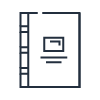
Refer to the AWS IoT SiteWise user guide, API reference and application guide for more information.
