What is a cloud server?
A cloud server is a virtualized server that runs in the cloud on infrastructure owned by a cloud service provider. Traditionally, organizations had to purchase and maintain their own physical servers. They used the servers to run and host applications and compute workloads required for data processing and analytics. The servers were located on-site or in nearby data centers. Today, your organization can spin up virtual cloud servers anywhere in the world. These virtual spaces run on physical servers that are purchased and maintained by third-party cloud providers. The virtual server replica, or cloud server, gives the same performance, configuration options, and usability as a physical server machine. You can access unlimited cloud servers in hundreds of different configuration types. With this kind of power, you can run and host all types of applications and workloads in the cloud.
What are the benefits of cloud servers?
Cloud servers are a critical part of cloud computing; they remove the need to buy, run, and manage physical servers. You can use them exclusively or in combination with existing server infrastructure. Launching servers in the cloud has never been easier or more configurable. There are now different types of cloud servers available for every business and personal use.
Flexible options
With cloud servers, you can spin up almost any type of server architecture—no matter the underlying hardware. This means you can choose cloud servers based on preferences like graphics capabilities, machine learning workloads, or networking functionality.
Achieving compliance objectives is easy, as you can also choose the geographic region the cloud server is located in. You can choose even its location zone in the cloud computing environment.
Cost-effective management
Investing in physical servers used to be costly and required significant long-term planning. Purchasing a physical server meant many years of investment. Now, you can rent a cloud server on demand for as little as per-second billing. It’s possible to rent a number of cloud servers at any given time for different types of workloads, all without any billing lock-ins.
Cloud servers also require no ongoing maintenance costs. The cloud provider can take care of several management aspects like the operating system, configurations, and security updates. This removes the need for in-house management.
Moreover, cloud servers are defined in software, so they don’t degrade over time. This also removes any decommissioning costs you'd have if you purchase then retire hardware-based servers.
Scalable provisioning
Cloud servers are often scalable. If you run out of space or power on a server, you can set the server type or number of servers to increase automatically. This adjusts for the bigger workload. You can also do the reverse and automatically downsize to accommodate for smaller workloads.
Cloud servers also come complete with mechanisms to help ensure high availability, such as advanced load balancing and in-built failover diversions.
What are some use cases for a cloud server?
You can use a cloud server to run all types of workloads. Here are some examples:
- Enterprise software, such as human resources (HR) and customer relationship management (CRM) systems
- Customer applications, such as mobile apps and document management
- High-end graphics processing, such as video streaming and games
- Scientific modeling applications
- Databases that are manipulated through incoming database queries
- Web applications and websites, through dedicated web servers running HTTP communications
- Machine learning (ML) workloads, for training ML models that require a large amount of compute power
A cloud server provides scalability and flexibility for all modern applications. You can use one for artificial intelligence (AI) as well as microservices, analytics, and streaming.
How does a cloud server work?
A bare-metal server (or physical server) is a box-like machine with circuits and chips, memory, storage, and CPU. It takes up physical space and requires electricity to run.
In contrast, a cloud server, virtual server, cloud instance, or virtual machine (VM) is just software. But it behaves the same way as the physical machine. The cloud server also appears to any other device or connection as a physical server.
Organizations run VMs on their own physical servers. However, cloud servers are strictly virtual machines that are created and managed by a cloud provider. The cloud provider owns and manages the underlying hardware and infrastructure.
Much of cloud computing, including cloud servers and other services offered by cloud service providers, is built on virtualization.
Virtualization
Virtualization is the process of creating and running a virtual instance of a real-life IT resource. Multiple virtual servers can run on the same physical machine, sharing those underlying computing resources.
With virtualization, you don't have to lock the entire hardware to a single operating system and configuration environment. Instead you can run different operating systems, workloads, and apps in multiple fully isolated virtual environments. Isolated virtual servers help you with greater resource sharing. They're often more cost-effective for businesses.
Provisioning
With cloud server provisioning, you allocate and configure computing resources within a cloud environment to deploy VMs. You provision cloud servers using APIs. The APIs allow you to create, configure, delete, and manage your cloud servers remotely.
This process typically starts with specifying the desired server attributes—such as CPU, memory, storage, and network capabilities. You also specify the operating system and any preinstalled software.
Once you define the parameters, automated tools within the cloud platform instantiate the cloud servers, associate them with the appropriate resources, and configure networking and security settings. This enables a quick and scalable deployment of computing power tailored to specific needs.
Typically, cloud servers come preloaded with a Linux-based OS. Choosing the right server type depends on the task at hand. Some server types and configurations are better suited to certain types of workloads.
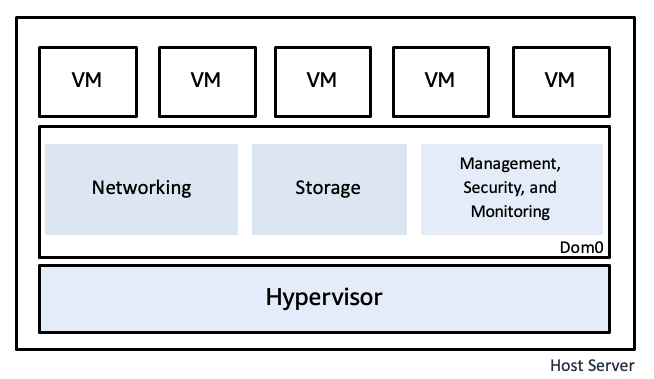
What are the types of cloud servers?
We classify cloud servers by their configuration and how they map to the underlying physical server infrastructure.
Configuration
You can choose from a range of preconfigured cloud servers for different use cases. We give some examples next.
General purpose
These instances offer a balanced ratio of CPU, memory, and storage. This makes them suitable for a wide range of applications like web servers and small-to-medium databases.
Compute-optimized
These instances are designed for CPU-intensive workloads. They provide a high ratio of CPU cores to memory. So, they're ideal for compute-bound applications like batch processing and scientific modeling.
Memory-optimized
These instances offer a high amount of RAM relative to CPU cores. They're suitable for applications that require large datasets to be kept in memory, such as in-memory databases and big data analytics platforms.
Accelerated computing
These instances are equipped with hardware accelerators like graphics processing units (GPUs) or field-programmable gate arrays (FPGAs). They're optimized for specialized tasks such as MK, graphics rendering, and scientific simulation.
Storage-optimized
These instances offer high disk throughput and are optimized for workloads that require high-speed access to large volumes of data, such as big data analytics and data warehousing.
High-performance computing
High-performance computing (HPC) instances are customized for computationally intensive workloads that require high network performance and low latency. They're good for tasks like fluid dynamics simulations, seismic analyses, and other scientific computations.
Hosting type
Cloud servers can also be classified by their hosting type and plan. All cloud servers are only used by one account. However, the underlying infrastructure differs between shared and dedicated hosting.
Shared hosting
In a shared hosting environment, multiple cloud servers share the resources of a single underlying physical server. High workloads on one cloud server may impact the performance of others.
Virtual private server hosting
A virtual private server (VPS) is a cloud server that runs on the same physical server as other cloud servers. However, it's allocated its own dedicated portion of the server's resources. High workloads on other servers do not impact VPS performance.
Dedicated hosting
Dedicated hosting provides an entire physical server to a single organization. The organization can configure the physical machine as a single cloud server or multiple servers to completely control the environment they run their servers on.
In some places, shared hosting is also known as public cloud servers and dedicated hosting is known as private cloud servers. Despite that naming, all cloud servers are private. The difference is that dedicated hosting isolates cloud servers at the hardware level. On the other hand, public cloud servers isolate at the software level.
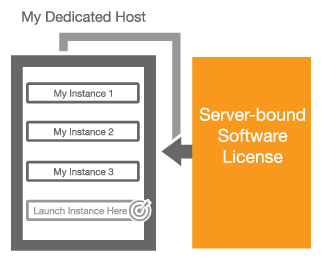
How can AWS help with your cloud server requirements?
Amazon Web Services (AWS) offers cloud server solutions for organizations of all sizes. You can choose the best cloud server option depending on your use case, configuration, and customization requirements.
Some of our services offer preconfigured cloud servers—these are ideal for users who want to focus on application building and leave the server management to us. Other cloud computing services offer you complete control over every aspect of your server environment, from hardware configuration to operating system.
For example, you can use these services.
Amazon Elastic Compute Cloud (Amazon EC2) offers resizable cloud computing capacity in the cloud. It provides numerous cloud server configurations for all cloud computing workloads. For instance, general purpose cloud servers and M5 instances are powered by Intel Xeon® Platinum 8175M or 8259CL processors, whereas T4g instances are powered by arm-based custom-built AWS Graviton2 processors.
Amazon Lightsail lets you launch and manage a preconfigured virtual private server using AWS. Lightsail is easy to use and offers features like virtual private servers, containers, storage, databases, and more—not to mention a click-to-launch operating system.
AWS Amplify is ideal for developing, deploying, and hosting single-page web apps or static sites with a serverless backend.
Get started with cloud servers on AWS by creating an account today.






